Add a domain to Google Postmaster Tools
Tutorials • Technical | domain | google | postmaster | dnsThis article explains how to register a domain in Google Postmaster Tools
by Mihai BobriucViews 808Updated now 1 yearPublished 05/07/2022
Introduction
This tutorial explains how to register a domain in Google Postmaster Tools
Requirements
- an active Gmail account
- acces to cPanel
Steps to fallow
- Once signed in to your Google Account, you'll need to access the page https://postmaster.google.com/managedomains
- a window will appear in the page that will be displayed in which we select "GET STARTED"
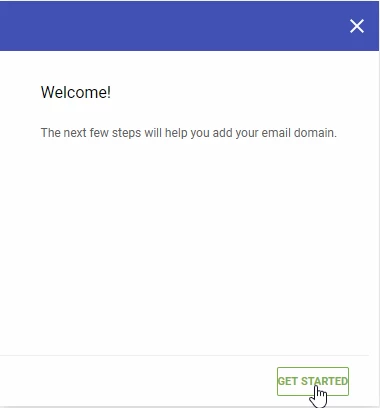
- the next step is to add your domain after which we selec "NEXT"
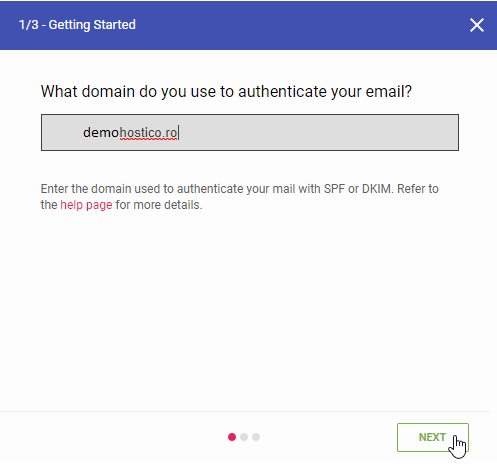
- step 2 provides a TXT record to be added to the DNS zone of the domain
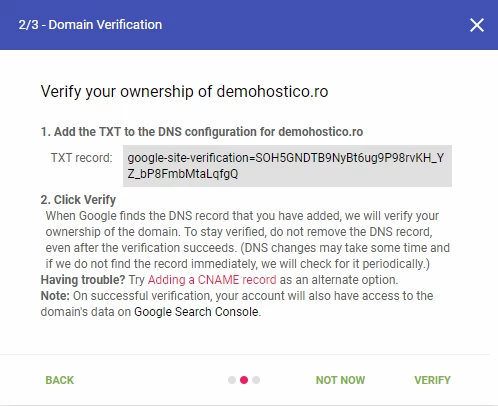
- In the cPanel control panel of the domain it will be possible to add the entry as follows:
1. from Google we need the string provided on the Postmaster page, in this case:
"google-site-verification=SOH5GNDTB9NyBt6ug9P98rvKH_YZ_bP8FmbMtaLqfgQ"
2. open cPanel and enter 
3. select  ,after which
,after which 
4. In the field that appears, enter the TXT entry as follows, then select "Add Record"
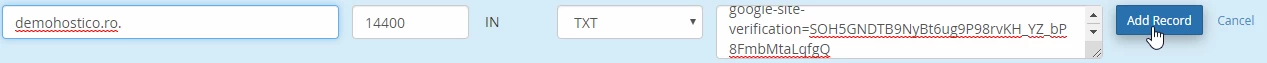
- then press the button
 from the Google Postmaster Console.
from the Google Postmaster Console. - after successfully checking the domain you will receive a confirmation message selecting "Done"
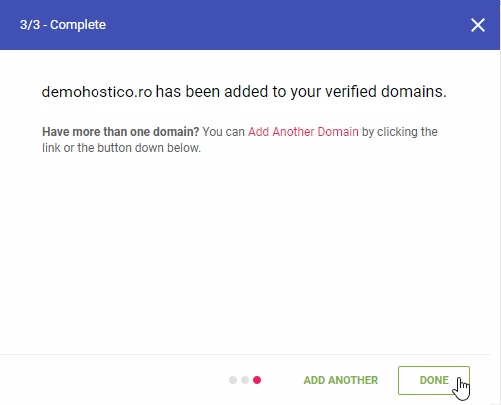
You can see how the reports are interpreted on the support page Google.
Similar Articles
58
.ro domain transferTutorials • Domains | registrar | rotld | authorization key | transfer
This tutorial presents the necessary steps to obtain the authorization key, from the ROTLD panel, for the transfer of a .ro domain to a new registrar.
by Mihai BobriucViews 5797Updated now 1 yearPublished 06/02/2018
14
Creating a mailbox in cPanelTutorials • cPanel | email | cpanel | add
The cPanel panel allows the creation of an unlimited number of email boxes associated with hosted domains. This tutorial will explain the necessary steps to create and access an e-mail box.
by Mihai BobriucViews 2273Updated now 1 yearPublished 28/06/2017
5
Enabling Cloudflare services in cPanelTutorials • Cloudflare | cpanel | cloudflare | protection
This article will describe the steps required to enable Cloudflare services for domains hosted on your cPanel control panel
by Mihai BobriucViews 1452Updated now 10 monthsPublished 26/09/2017
3
How to set nameservers in the ROTLD panelTutorials • Domains | nameservers update | rotld
This article will describe the steps required to set or update nameservers on a domain registered with ROTLD
by Ana RednicViews 1430Updated now 1 yearPublished 25/10/2018
3
Obtaining the EPP code for the common extensions net, com, biz, eu, org, etc.Tutorials • Domains | epp | transfer | secret | domain
Description of the steps required to obtain the EPP code
by Mihai BobriucViews 1006Updated now 6 monthsPublished 24/01/2019